If you have just gotten access to My Bsquared, then the first thing the software will do is ask you to change your name from Mr Systems Administrator to your actual name, a pop up will show up first thing when you log in to the software where it will prompt you to change the name, to do this you need to click on the big, bold Mr System Administrator text.
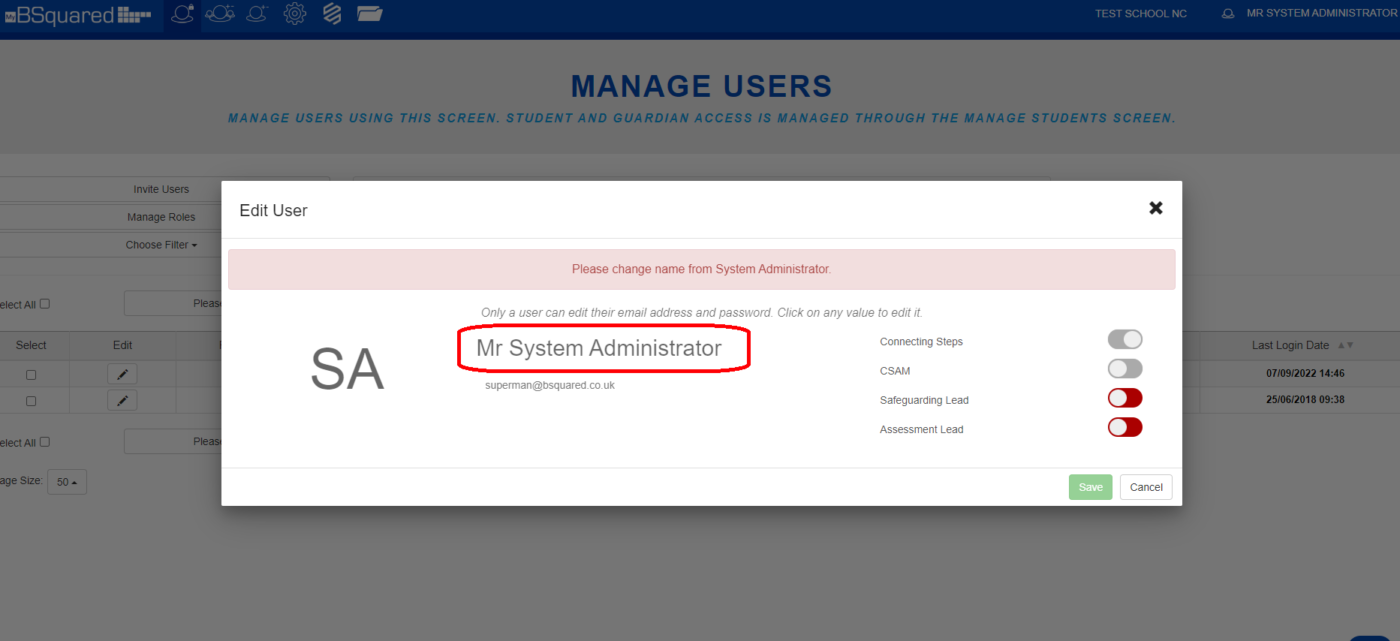
Once you have clicked on this, the text will then become smaller and split up.
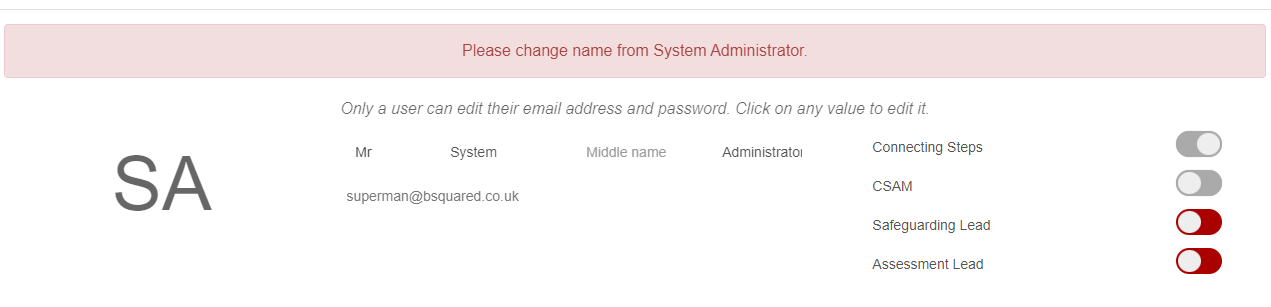
If you then click on the separate words, they can be edited, the System is in place of the first name, and the Administrator is in place of the last name.
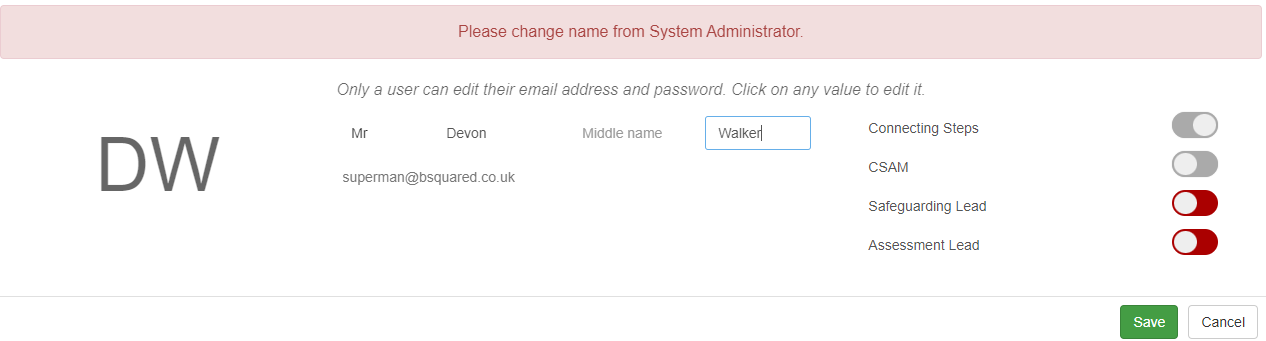
Once you have added your name, you can then click save and move on to setting up the rest of your My BSquared.

