This video explains how to edit a post in Evisense.
You may want to edit a post for a number of reasons. You can add or change a comment, link more assessments, tag more students or add more aspects.
You can only edit your own posts or other posts that you have permission to edit. Evisense users have different editing rights, depending on their role. This helps Teachers to maintain control of what is posted on Evisense. It’s also to prevent anything from being deleted by accident. The Super Administrator at your school has full editing rights, so they can edit any post.
You can make changes to your own posts after you have posted them.
For Text instructions, see below.
To edit a post: #
- Search for the post you want to edit.
- Click the three dots in the top left of the post.
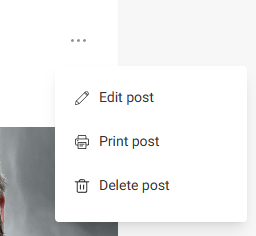
- Select Edit Post.
- Edit the post and click Next.
- If you want to edit the students included in the post, you can edit them here.
- You can then edit the aspects and linked assessments if needed.
- Click Done
- Click update
Your post is updated with your changes.

