Welcome Super Administrator
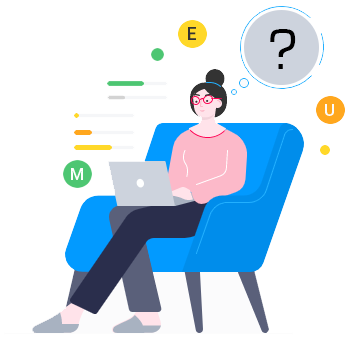
Welcome to B Squared!
We want to help get your school up and running with our software as quickly and easily as possible. So, we’ve created this Welcome page just for the Super Administrator of B Squared software at your school. Here’s what you need to do:
- Read our Getting Started guides – they cover everything you need to know when starting to use B Squared software (First Steps Guide) and explain exactly what you need to do (Getting Ready Guide).
- Complete our online training courses for Administrators – there’s one for our assessment software Connecting Steps and one for our evidence of learning software Evisense.
- Watch our bite-sized videos or read our written guides for help with specific tasks – scroll down to see a list of videos/guides on key topics.
- Browse other useful documents – we’ve included assessment framework handbooks and framework comparison charts for Connecting Steps.
- Get more help – scroll down for full details on how to access our support team if you need more help.
- Support users at your school to get up and running quickly – direct your staff to the Welcome page for Connecting Steps users and the Welcome page for Evisense users.
If you aren’t a Super Administrator of B Squared software at your school, then you’re in the wrong place! Don’t worry, just visit our Welcome page for Connecting Steps users or visit our Welcome page for Evisense users instead.
Getting Started Guides
These guides cover everything you need to know when starting out as a Super Administrator of our software. They explain what you need to do to get ready to use B Squared software in your school.
Online Training Courses
These FREE training courses help schools learn how to use and get the most out of our software. Once you complete all the sections successfully, you can download a Certificate of Completion.
Bite-sized Videos & Guides To Help With Specific Tasks
Setting up Students, Groups and Users
These videos and written guides help you set up your school’s students, groups and users in our administration portal MyBSquared.
How to import students
How to add students manually
How to add a group
How to add users

Administrating Connecting Steps
These videos and written guides help you administer Connecting Steps, our assessment software.
First Steps with Connecting Steps V5
Managing Frameworks, Books and Structures
How to set best fit
How to set levels of achievement
Click here for more video guides

Administrating Evisense
These video guides help you administer Evisense, our evidence of learning software.
How to set parental access for Evisense
How to authorise a device and set device restriction
How to set student access
How to set Safeguarding Leads
How to manage reported posts
Connecting Steps Reporting and Analytics Guides
Guide to Reporting
This guide explains how to use the different reports in Connecting Steps to show progress for all of your pupils.
Using reports in Connecting Steps V5 to show progress
Video guides are also available here
Guide to Analytics
This guide describes all the reports available in our Analytics Platform and how to use them to analyse progress for pupils with SEND effectively.
Analytics reports guide
Analytics training course
Video guides are also available here
Useful Documents
Assessment Framework Comparison Charts
These charts show a comparison between our different frameworks as well as against statutory frameworks where applicable.
Search our Knowledgebase…
Click on the button below to submit a support request to our team.

