Welcome Connecting Steps User
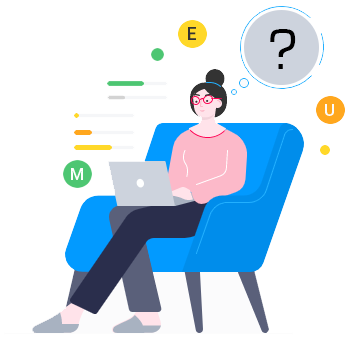
Welcome to Connecting Steps!
We want to help you get up and running on our Connecting Steps assessment software as quickly and easily as possible. So, we’ve created this Welcome page for all users of Connecting Steps at your school. Here’s what you need to do:
- Look at our Getting Started guides – the written guide covers everything you need to know when starting to use Connecting Steps in your school. The videos explain your first steps.
- Complete our online training course – to get a good understanding of how Connecting Steps works and how to get started.
- Watch our bite-sized training videos for help with specific tasks – scroll down to see a list of videos/guides on key topics.
- Browse other useful documents – we’ve included a guide to reporting, assessment framework handbooks and framework comparison charts.
- Get more help – scroll down for full details on how to access our support team if you need more help.
If you are a Super Administrator of B Squared software at your school, then you’re in the wrong place! Don’t worry, just visit our Welcome page for Super Administrators instead.
Getting Started Guides
The written guide covers everything you need to know when starting to use our Connecting Steps assessment software. The First Steps video helps you get familiar with the software, explains the key screens and shows how to navigate your way around. It’s under 20 minutes and packed full of useful information.
Online Training Course
Our FREE online training courses help schools learn how to use and get the most out of our software. Once you have completed all the sections successfully, you can download a Certificate of Completion.
Notes For Your School’s Super Administrator
Before you can start to assess using Connecting Steps, you need to make sure the Super Administrator at your school has set your default frameworks in our administration portal MyBSquared. Until this has been done, your assessment frameworks drop down menu will remain blank and you won’t be able to add any assessments. This video explains what they need to do…
Bite-sized Videos & Guides To Help With Specific Tasks

How to use Connecting Steps
If you prefer to work step by step, there’s also a series of short online training videos to take you through key screens and help with specific tasks.
Introduction to the Individual Assessment screen
Introduction to the Group Assessment by Level screen
Using Favourites
How to baseline students
How to assess and record achievements
How to know when a level is complete
How to show really small steps of progress using the donut charts
More video guides are available here
Reporting and Analytics Guides
Guide to Reporting
This guide explains how to use the different reports in Connecting Steps to show progress for all of your pupils.
There’s also a series of short online training videos to take you through key screens and help with specific tasks.
Guide to Analytics
This guide describes all the reports in Analytics and how to use them to analyse progress for pupils with SEND effectively.
There’s also a series of short online training videos to take you through key features and help with specific tasks.
Useful Documents
Connecting Steps Assessment Framework Handbooks
These handbooks give detailed explanations of some of our latest assessment frameworks. Simply download the handbooks for the frameworks your school is using.
Assessment Framework Comparison Charts
These charts show a comparison between our different frameworks as well as against statutory frameworks where applicable.
Search our Knowledgebase…
Click on the button below to submit a support request to our team.

